Skip to main content
Renewals
Permits expire every year on June 30th. The permit renewal application is due by May 1st to ensure that it is issued before the expiration date.
- Go to ANROnline and click Sign In (top right). Your user ID is your email.
- Once you are signed in, use Form Finder (left) to locate the “hauler” application form.
- Enter your transporter ID or look it up on this List of Permitted Solid Waste Haulers.
- Click “begin form entry.”
- In the dropdown, choose “Renewal.”
- Go through the steps, such as confirming company/contact info, waste type, destination facility, vehicle info, etc.
- You will be able to delete or add vehicles to your existing list in our database. The system will charge you for any vehicles listed, so be sure to delete any retired vehicles.
- Please NOTE: all haulers that apply on ANROnline for annual renewals are no longer required to notarize and return or attach a copy of the Annual Statement. Reading and checking a box to a sworn statement on ANROnline replaces the notarized paper form.
- Submit the ANROnline form when complete and the online payment portal will come up.
- Additional Forms you may need - If you haul septage, or haul non-hazardous waste out-of-state for disposal, scroll down THIS PAGE to complete the applicable forms, such: as Franchise Tax forms, or Septage hauler fees & reporting. Submit these forms to appropriate staff or department listed on the forms.