The dataset behind the Vermont Clean Water Initiative Annual Performance Report can be accessed through tools on the Clean Water Portal. The Clean Water Portal is an online platform that houses a variety of clean water tools to assist with project planning, searching existing projects, funding opportunities, and more. Tools on the portal include:
-
Water Quality Project Screening Tool
-
Funding Opportunities Tool
-
Stormwater Treatment Practice (STP) Calculator
Clean Water Interactive Dashboard
The Clean Water Interactive Dashboard (CWID) is a data visualization tool, built using Microsoft Power BI, that allows interested parties to filter and customize Vermont’s clean water project data presented in the Vermont Clean Water Initiative Annual Performance Report. Specifically, individuals can examine statewide data on clean water investments, project outputs, estimated pollutant load reductions, and project cost effectiveness from state fiscal year (SFY) 2016 to 2023. See below for a preview of the Clean Water Interactive Dashboard home page.
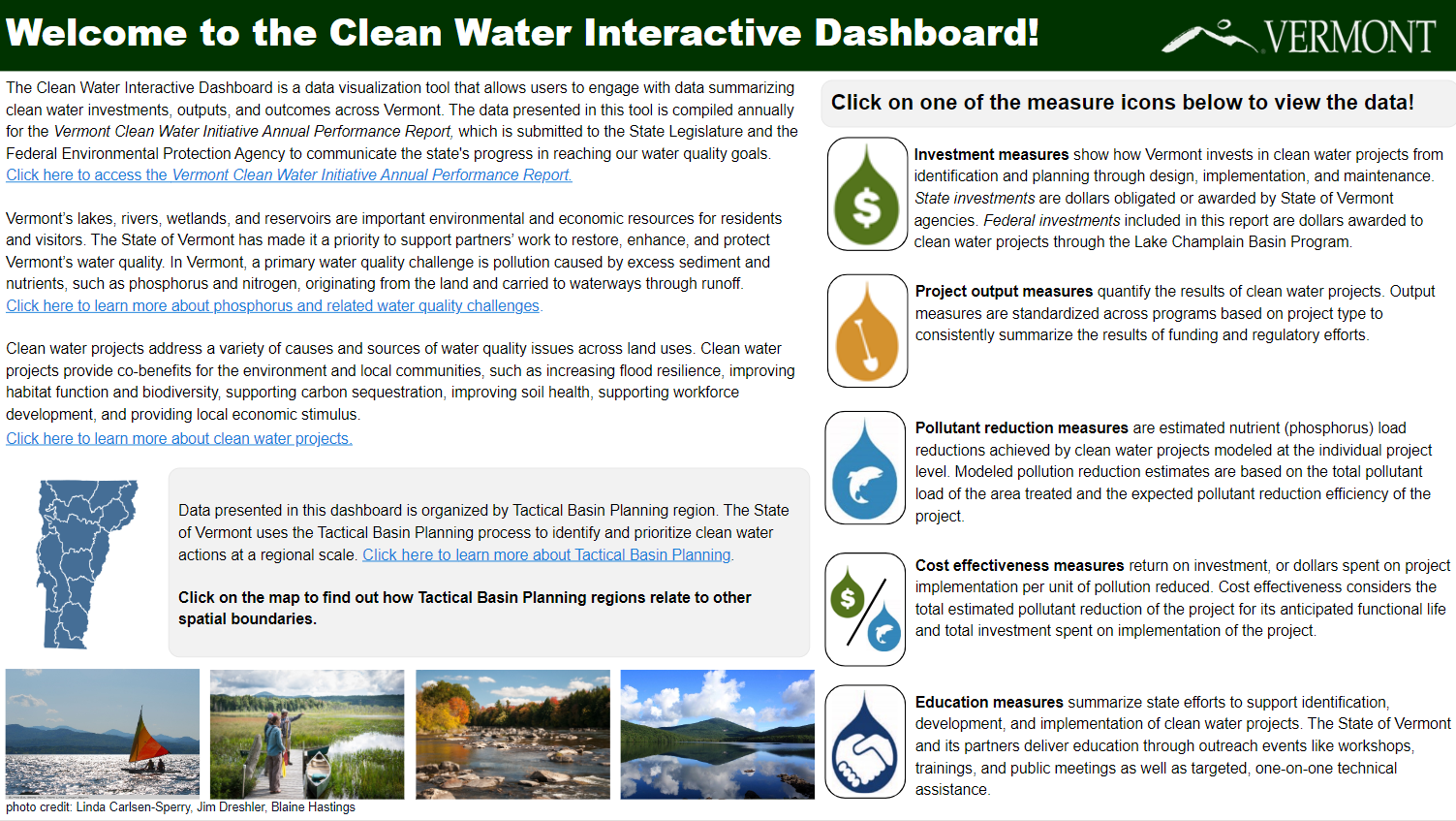
Watershed Projects Database
The Watershed Projects Database (WPD) is a Vermont Department of Environmental Conservation (DEC) database managed by the Agency of Digital Services (ADS) that is used by DEC to review, screen, prioritize, track, and report on DEC-funded clean water projects in Vermont. External partners across the State of Vermont also use WPD public interface to identify projects for funding applications.
The following document describes the WPD roles and responsibilities of the Clean Water Initiative Program (CWIP), Watershed Planning Program (WPP), ADS, and external partners. The document also outlines the methods used to manage DEC’s clean water project data.
Data from other State of Vermont agencies are managed in a separate database, known as the Clean Water Reporting Framework (CWRF). WPD and CWRF are the two databases displayed on the Clean Water Projects Explorer.
Clean Water Projects Explorer
The Clean Water Projects Explorer is an interactive application that displays clean water project information, including funding, results, and nutrient reductions from the State of Vermont's clean water tracking database. Users can search clean water project data from six state agencies and download individual project reports.
The Explorer was developed by the Agency of Natural Resources as part of the Governor’s PIVOT Initiative.
The Explorer complements the Vermont Clean Water Initiative Annual Performance Report and includes projects that have been funded (i.e., projects in progress) or completed from state fiscal year (SFY) 2016 to 2023. In addition, the Explorer includes potential projects in various stages of development, identified through Tactical Basin Planning and listed in the Watershed Projects Database (WPD).
The image on the right, for example, shows a Clean Water Project Explorer query of projects completed in the Otter Creek watershed. For more information see the factsheet, Frequently Asked Questions, and try it for yourself!

 function in the pop-up that will enable you to center in on the selected project.
function in the pop-up that will enable you to center in on the selected project. , third from the bottom. Once selected, the map key will pop up. To hide the map key, click the X in the top right corner.
, third from the bottom. Once selected, the map key will pop up. To hide the map key, click the X in the top right corner.
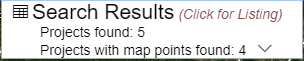
 and export it as a PDF.
and export it as a PDF.